Before building your decarbonization scenarios, confirm that your reported data is aligned and ready for modeling. Follow the steps below to check that your emissions data and structure are compatible.
Create a scenario with the years and scopes you plan to model.
Click View reported emissions to view your historically reported data in Analytics.
Compare side-by-side: compare total reported emissions in the Outlook chart to those in Analytics.
Use filters to drill down by org units, scopes, and categories, to pinpoint differences.
If reported emissions do not agree between these two sources, this is most likely due to customizations in historical years. Reach out to your Customer Success Manager for support.
When comparing totals, always use market-based emissions for Scope 2. Decarbonization Strategy uses market-based values to ensure that the modeled strategy reflects your actual energy-sourcing decisions (e.g. renewable energy contracts and EACs).
Example
For 2024, the Outlook tooltip shows Reported emissions: 20,047.73 tCO₂e. Clicking "View reported emissions" opens Analytics, where the 2024 total is also 20,047.73 tCO₂e.
Because the totals match, 2024 is compatible. Repeat the check for 2023. If both years align, no compatibility updates are needed.
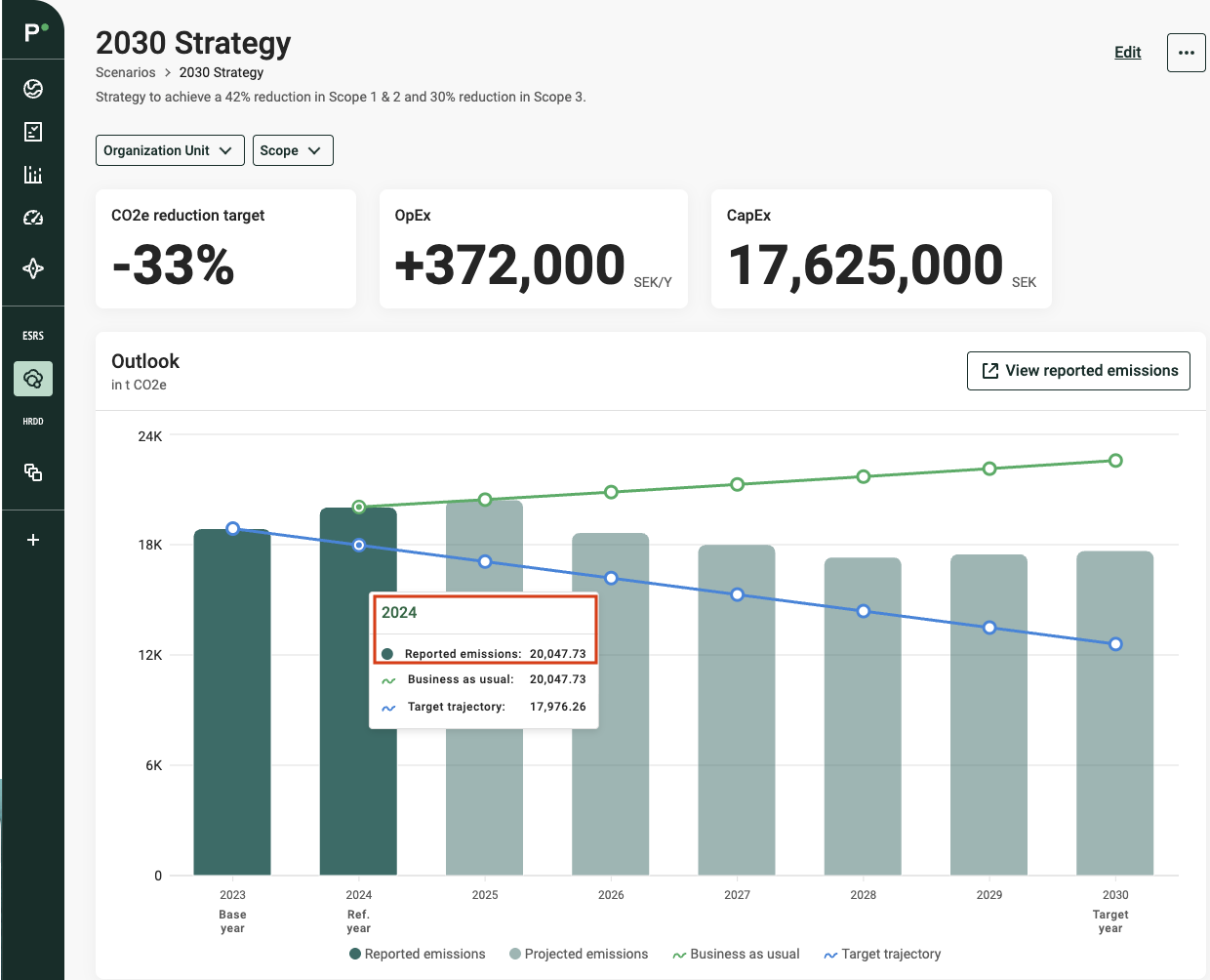
Decarbonization Strategy - Outlook chart
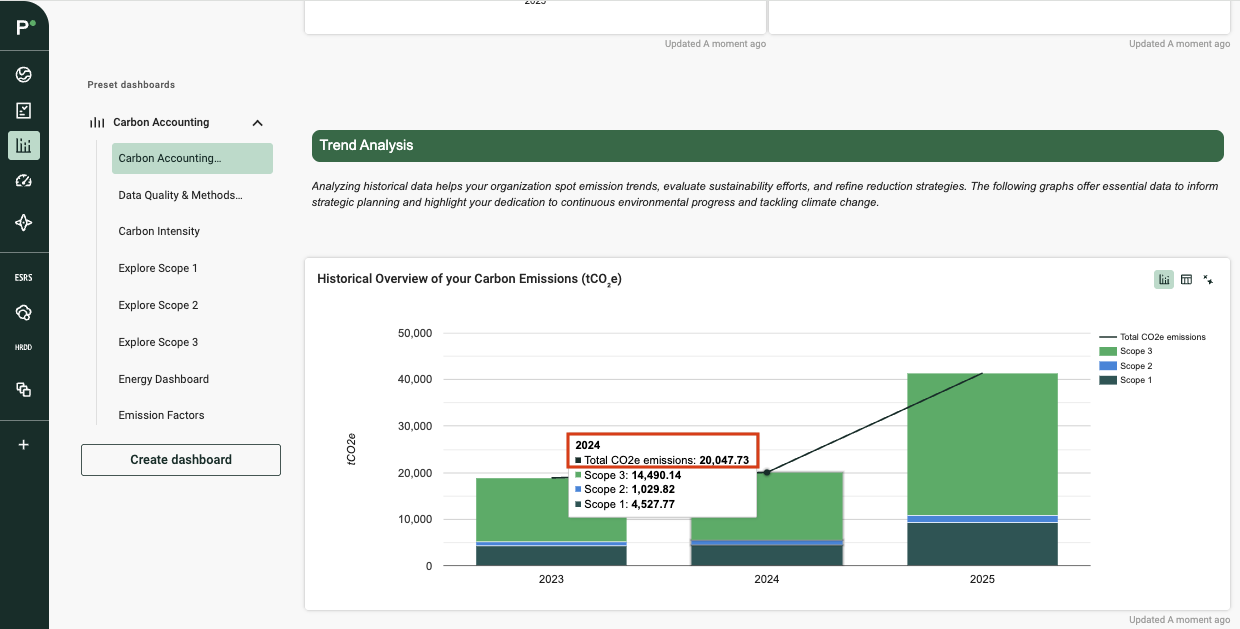
Analytics - Carbon Accounting Overview - Trend Analysis
Additional considerations for scope 2
Decarbonization Strategy uses market-based emissions for Scope 2 — that is, emissions after applying energy attribute certificates (EACs). For accurate results, the data for purchased electricity and EACs should be aligned at the same org. unit level.
When EACs are reported centrally
In some setups, centrally procured EACs are reported at the parent level while electricity use is reported at the subsidiary level.
This can cause a mismatch: the parent appears to have negative market-based emissions, while subsidiaries show higher emissions without EAC coverage.
Because Decarbonization Strategy calculates emissions and reductions at the org. unit level, any negative Scope 2 emissions are automatically set to zero.
This reflects the physical reality that emissions cannot be negative and the methodological principle that EAC coverage must correspond to actual electricity use.
As a result, setups where EACs are reported only at the parent level can lead to differences in Decarbonization Strategy and Carbon Management analytics.
Why alignment matters
Allocating EACs across consuming entitities provides a clearer basis for analysis and strategy development. Without knowing which units still have electricity-related emissions, it’s difficult to identify where renewable sourcing or efficiency measures could make the biggest impact.
Aligning EACs with electricity use helps ensure that the strategy reflects where emissions actually occur and where reduction opportunities exist.
Recommended approach
Allocate EACs across the org. units that consume the electricity — for example, proportionally to their electricity use.
This ensures that both your reported and modeled data reflect the same structure and supports more meaningful decarbonization analysis.
You can continue using Decarbonization Strategy without making this adjustment, but be aware that totals may differ slightly and opportunities linked to purchased electricity may be harder to interpret.
If you’d like help updating your setup or defining an appropriate allocation method, contact your Customer Success Manager.
Was this article helpful?
That’s Great!
Thank you for your feedback
Sorry! We couldn't be helpful
Thank you for your feedback
Feedback sent
We appreciate your effort and will try to fix the article