When first entering the platform, there is a welcome text. This text can be amended so that relevant information is shared.
 Example welcome page text.
Example welcome page text.
To update the text, click your initials in the upper right corner, select Company setup, then click Advanced in the top menu, and select Organization Settings. Find the section for Data Reporting, Instruction text on Data reporting and enter text in the textbox.
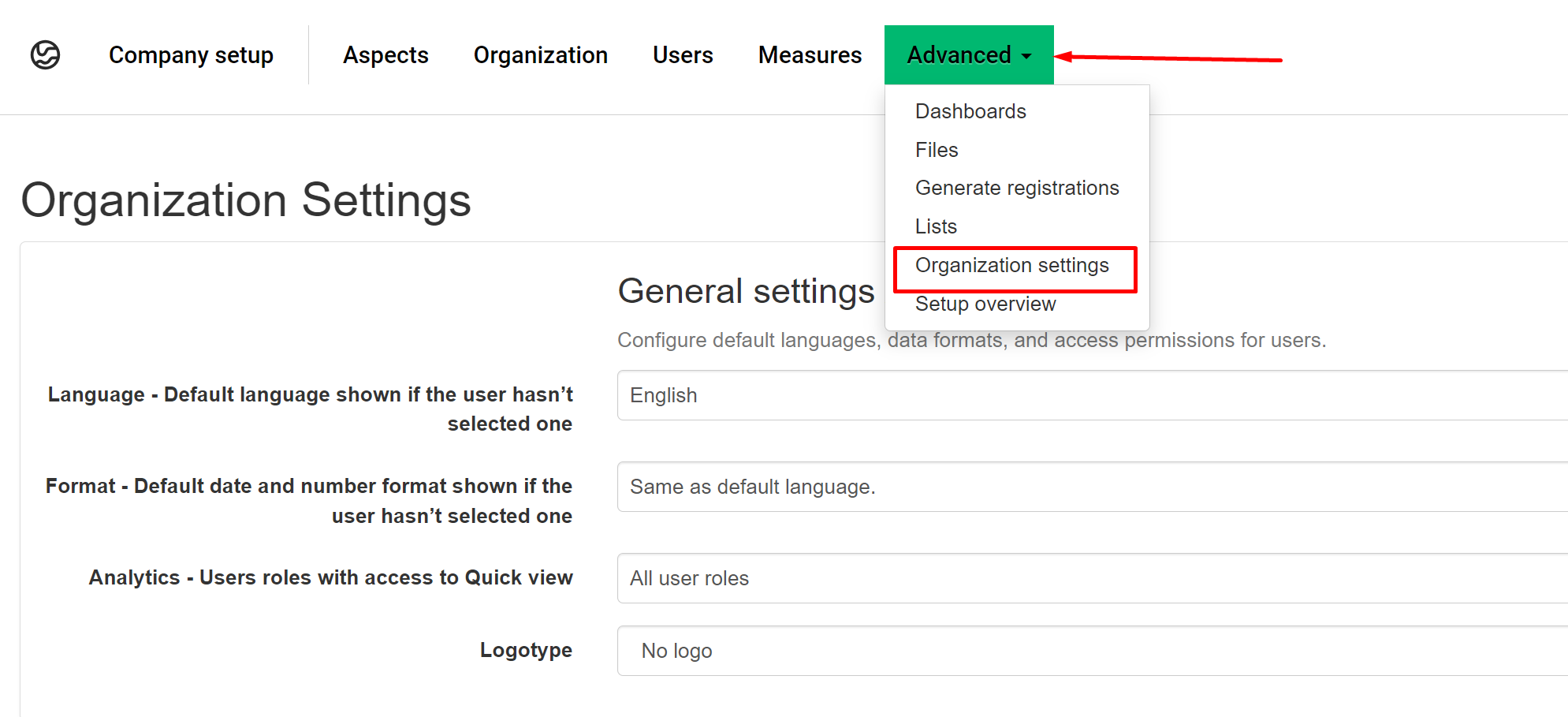
See "Organization Settings" under Advanced.
 The box for Instruction text on Data reporting, which can be formatted with html.
The box for Instruction text on Data reporting, which can be formatted with html.
HTML can be used to format the text and look of the welcome page. The below commands are most commonly used:
Signify a header:
###Line break:
<br>Add a double-row line break:
<br><br> Enter bullets:
<ul>
<li>Item 1</li>
<li>Item 2</li>
<li>item 3</li>
</ul>Italic:
<i>Text in Italic</i>Bold:
<b>Text in bold</b>Link
<a href="https://www.example.com/">This text is a hyperlink</a>Here is an example of the html code of a Welcome text:
<div>
<header>Welcome!</header>
Company X uses Position Green to help gather information and data regarding sustainability.
<br/>
Carbon Management deadlines for reporting:
<br/>
<p>
Deadlines for Carbon Management and ESRS reporting:
<br/>
<ul>
<li><strong>Scope 1-2 </strong> - Deadline Januari 31st</li>
<li><strong>Scope 3 </strong> - Deadline February 28th </li>
<li><strong>ESRS</strong> - Deadline March 31st</li>
</ul>
</p>
If you have any questions contact
<a href="mailto:bob.green@example.com">Bob Green</a>
<br/>
<br/>
For more information read more in our <a href="https://help.positiongreen.com/en/support/solutions">Help Guide</a>
</div>The above code will look like this on the "Data reporting" page.
 Example of a Welcome text
Example of a Welcome text
Was this article helpful?
That’s Great!
Thank you for your feedback
Sorry! We couldn't be helpful
Thank you for your feedback
Feedback sent
We appreciate your effort and will try to fix the article